Welcome to the NEW Members page!
***If you are looking to add Stephanie Miller’s Happy Hour to your current subscription.
PLEASE DO NOT HIT UPGRADE.
Scroll down below to Other Membership Level(s) and click “purchase”. Then select the item you want to purchase. It’s that easy.
If you have any questions. Contact Support.
Below is all the information for your video or audio podcast subscription.
To listen to single shows please scroll down to the archive. Click on an episode where you will be able to either download or listen to the episode online.
OR
DOWNLOADING THE SHOW
To download the show to a podcast app (like iTunes or Podcatcher) copy the complete URL under “RSS tokens” (be sure to copy the complete URL) and follow the directions of the individual app. For iTunes you need click on the link below the RSS Token and copy the URL from your browser and paste it in the “Subscribe to Podcast” found in the File menu of iTunes.
For older episodes:
(1) In the iTunes Sidebar (the list of folders on the left-hand side that shows folders like Music, Movies, Podcasts, etc.) click on Podcasts.
(2) Just under the iTunes Toolbar click on the My Podcasts tab
(3) Select the podcast name you wish to work with
(4) With the podcast you wish to work with selected, click on the Feeds link in the Title area.
(5) Click the cloud icon of each podcast episode you wish to download.
[membership_details]You can update your member information below[user_profile] Download Podcast to your desktop[membership_contents][transactions]